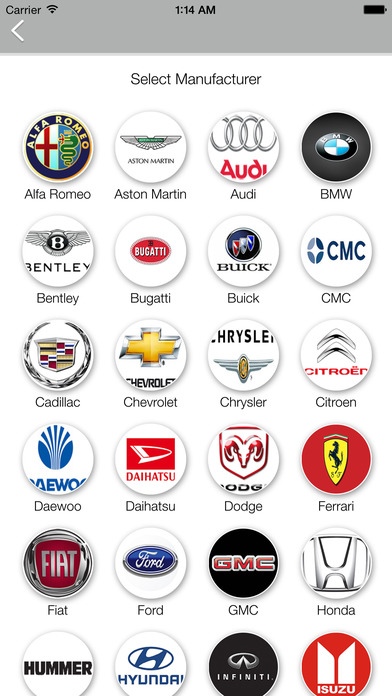Dibllo 1.1.4
Continue to app
Free Version
Publisher Description
Dibllo, its an app to buy any car and to sell your car in a very easy way, it helps you to find any kind of car you want just by clicking on search button. You can post your ads free and no need to register or to login or to create an account. Saving your time, easy to use, quick and simple...etc. You can Go to car manufacturers and find out your next car, call the owner and make a deal. Its totally free,no hidden fees and no charges. All kind of cars its available in this application such as TOYOTA,LAMBORGHINI,NISSAN,LEXUS ..etc, this application is really needed for the people who deals with a car selling and buying and it will help them to their cars quickly and its useful for those who's interested in cars and cars deals. Dibllo will let you find an easy way to sell or to buy any car by downloading it on your phone and its available in both languages English and Arabic. it will show you the whole cars which is for sale right after choosing the language, then you can search by cars manufacturers which is showing by logos and names. Dibllo was created to let you reach the car owners directly through their mobile numbers. The ads has a lot of informations about the car such as Images,mileage,price,year..etc no need to need to be worrying about the security because it's totally secured application and nothing is missing about the security things. This application can be used for the countries all over the world and it can be understood by any user who use the Arabic and English languages.
Requires iOS 6.0 or later. Compatible with iPhone, iPad, and iPod touch.
About Dibllo
Dibllo is a free app for iOS published in the Office Suites & Tools list of apps, part of Business.
The company that develops Dibllo is ALMOTAWR WEB DESIGN LLC. The latest version released by its developer is 1.1.4.
To install Dibllo on your iOS device, just click the green Continue To App button above to start the installation process. The app is listed on our website since 2015-02-20 and was downloaded 2 times. We have already checked if the download link is safe, however for your own protection we recommend that you scan the downloaded app with your antivirus. Your antivirus may detect the Dibllo as malware if the download link is broken.
How to install Dibllo on your iOS device:
- Click on the Continue To App button on our website. This will redirect you to the App Store.
- Once the Dibllo is shown in the iTunes listing of your iOS device, you can start its download and installation. Tap on the GET button to the right of the app to start downloading it.
- If you are not logged-in the iOS appstore app, you'll be prompted for your your Apple ID and/or password.
- After Dibllo is downloaded, you'll see an INSTALL button to the right. Tap on it to start the actual installation of the iOS app.
- Once installation is finished you can tap on the OPEN button to start it. Its icon will also be added to your device home screen.